|
|
Temple of the Raven Sisterhood,
Where dreams and legends long have stood, For those who seek, brave the daring path; Her bridges span through azure wrath. On floating skylands, such wonders gleam, The Temple perches, lost in dream. In this high, enchanted place, Time itself … seems to erase. _____________ TEMPLE OF THE RAVEN SISTERHOOD is an original © WillowRaven work, as is the poem, inspired by the scene. All rights reserved. |
|
___Welcome to the enchanting world of WillowRaven's "TEMPLE OF THE RAVEN SISTERHOOD," an extraordinary collection that blends mystical artistry with profound storytelling. This debut series on Redbubble captures the essence of the Raven Sisterhood, inviting you into a realm where each piece of art is not just a visual treat but a narrative journey. Immerse yourself in this captivating series, where every design is meticulously crafted to reflect the depth and spirit of the Sisterhood, evoking a sense of wonder and connection to the mystical themes it embodies.
0 Comments
___I'm thrilled to announce my original artworks (and sometimes my poetry) will now available on Redbubble, offering a variety of products for SFF fans and art enthusiasts alike. From prints to apparel, you can now bring a piece of my universe into your daily life. Check out the new collection and find your favorite 'RETURN TO DUNE TOWERS' design. Your support means the world to me, and I can't wait to see these pieces find their way into your homes and hearts.
6/14/2024 Embrace the fusion of art and empowerment with WillowRaven's RETURN TO DUNE TOWERS Racerback Tank TopsRead Now
___Dive into the enchanting world of science fiction and fantasy with this exclusive 15-ounce mug featuring WillowRaven's mesmerizing original art, "RETURN TO DUNE TOWERS." This beautifully crafted mug not only showcases the intricate and captivating artwork but also celebrates the spirit of female empowerment with an optional, work-inspired poem by WillowRaven herself.
6/12/2024 Elevate Your Coffee Experience with WillowRaven's RETURN TO DUNE TOWERS 12oz Custom Latte MugRead Now
|
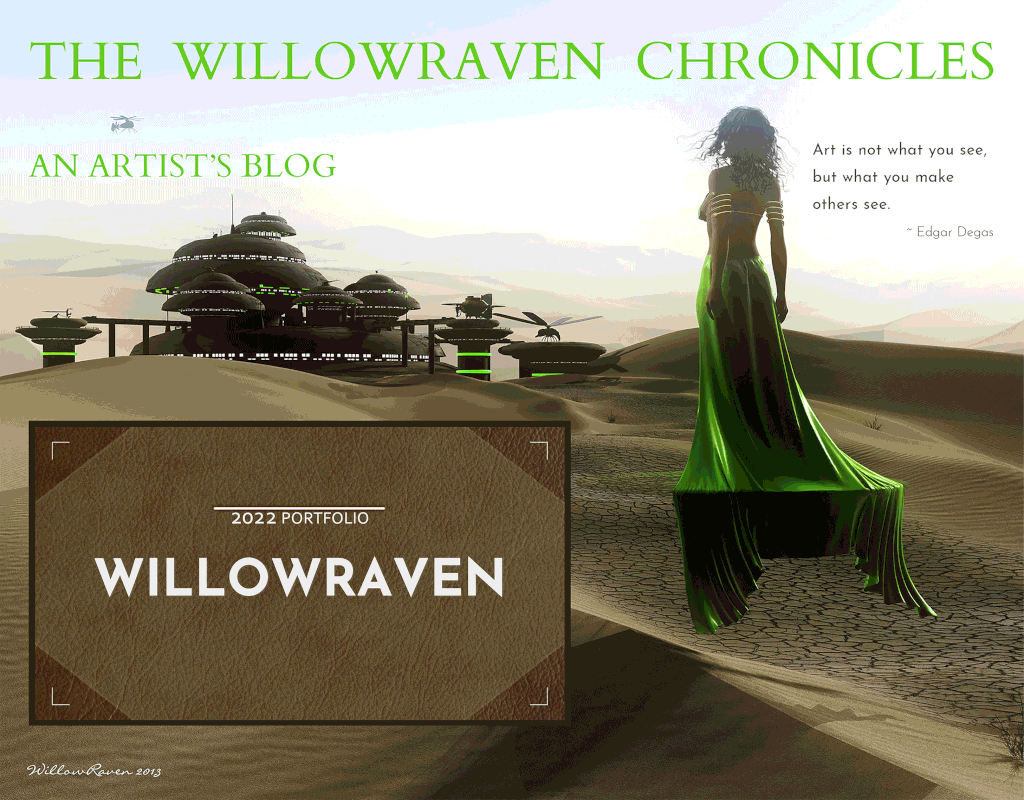














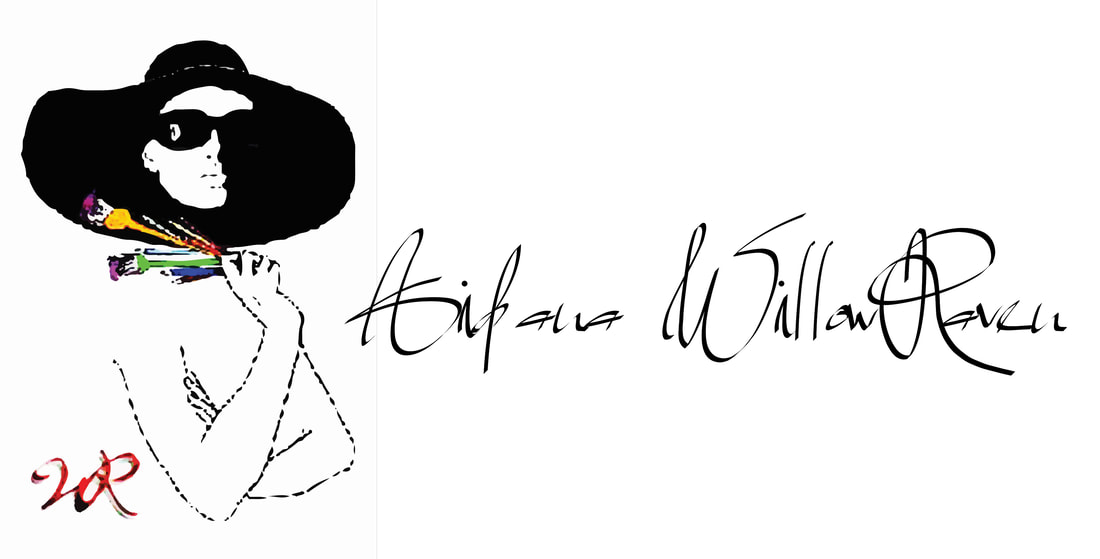












































 RSS Feed
RSS Feed
